Description
The ADDAC101 .Wav Player is one of our bestsellers, as it introduces the possibilities of digital sampling to the world of analog modulars. This results in radically different approaches to sound generation, where you'll be able to use complex sounds, only limited by your imagination and sampling abilities.
This module plays 22Khz 16bit Mono samples from an SD Card and you'll control main parameters like loop size, position, playback rate or amplitude, both manually or through a CV input.
It also provides envelope following, a good feature for modulating external parameters with the playback amplitude.
Different sounds can be accessed by skipping or randomizing playback files, which can also be accomplished both manually or through a CV input.
SD cards can be swapped at any time during operation.
Features
Main Volume
Loop Size
File Position
Sample Rate
VCA
Envelope Follower
File Access (Manual / Gate file skip, play next, play previous, play random)
. Four variable settings, Loop Size, Initial Position, Sample Rate and VCA controlled either manually through the corresponding front panel knob or externally from a CV input.
. Two sound outputs: one pre-VCA (with a pre-volume knob) and one post-VCA (located in the VCA section).
. An Envelope Follower CV output.
. Loop Size - dynamically control the size of the loop, by trimming down the total duration to a smaller size.
. Initial Position - dynamically control the initial point of the loop, also allowing scrolling through the file duration.
. Sample Rate - dynamically change the sample rate resolution, altering the pitch of the playback.
. Voltage Controlled Amplifier - analogue VCA to dynamically control the overall volume of the sound output.
. Envelope Follower - a CV output that changes according to the playback amplitude (post-VCA), with controls for level and decay. It also features a led monitor for easy visualization.
. Led monitors - visualize current state of Size, Position and Rate controls.
. Skip / Loop switch - set the Gate/Digital input to either a file access mode or re-trigger mode.
. Playback modes - set playback modes between Loop / One Shot | Forward / Random.
NOTE: SD cards have to be formatted in FAT16 and there's a special convention for filenames. For more information please consult the Addac101 user guide.
Specs
Mechanical:
. Format: Eurorack
. Width: 11 HP
. Depth: 5.5 cm
Control Voltage I/O:
. CV inputs: 0-10v
. CV outputs: 0-10v
. Gate in threshold: 2.5v
Electrical:
. Compatible with +-12v and +-15v power supplies
. Max current: 150mA
. Bus Board Cable: 8 x 2 IDC (Doepfer style) connector
Media
Custom Panel
In case you're wondering: Sure! We can get you a custom coloured front panel for the ADDAC101.
It has an additional cost of 65€ and takes 4 to 6 weeks to be ready.
It can be done in either Black, Green, Blue, White, Silver Gray, Yellow, or Gold.
Please note: we don’t stock custom coloured panels. For every custom order we need to make a single panel order from our panel provider. This explains the panel price and lead time.
SD Card
So you probably wanna know what SD card to buy. This is not an easy subject.
I'll try to put it simple:
There's loads of different SD Cards available in the market. Some work, others don't...
There's several different materials with which the SD cards are made, some of these materials are good quality, others are poor quality...
But normally they all work, I've only had a couple No No experiences.
No way to tell before you try...
SD CARD FORMAT INSTRUCTIONS
SD Cards have to be formatted in FAT16
Please use SD Formatter App (WIN / OSX):
https://www.sdcard.org/downloads/formatter_4/
General file requirements
1. Up to 72 files per card - minimum of 2 files!
2. All files must be .WAV files
3. All files must 22.050Khz - Mono
file "b.wav" must be below 500kb!
Interesting feature:
Other sampling rate formats might be readable but normal behaviour will be affected
File naming
File naming is very important for the .Wav Player to recognize files and make them play in the correct order.
It should be done as follows:
1. all files must have consecutive file names in this order:
A, B, C, D, E, F, G, H, I, J, K, L, M, N, O, P, Q, R, S, T, U, V, W, X, Y, Z, 0, 1, 2, 3, 4, 5, 6, 7, 8, 9
2.When all these 36 characters are used, repeat the order doubling the character:
AA, BB, CC, DD, EE, FF ...
The file termination must be .WAV
example:
a.wav
b.wav
c.wav
...
z.wav
0.wav
1.wav
2.wav
...
9.wav
aa.wav
bb.wav
cc.wav
...
zz.wav
00.wav
11.wav
22.wav
33.wav
...
Cleaning cards in WIN 8
It has been reported that Win 8 now leaves some undesired files on SD Cards which will trigger the Error led at all times.
A user reported that the way to get rid of it is to run cmd.exe from the start menu and then enter "RmDir /s /q "e:\System Volume Information" at the prompt.
Cleaning cards in OSX
OSX leaves undesired files in the card if you eject it the "normal way" after copying files (you know this if you opened mac volumes in Windows).
To clean these files before ejecting there's this free app that does all the dirty work:
Hidden Cleaner
Put the App on your dock and just drag a volume into the App icon, it will clean all undesirable files and eject it.
Go to App Website >
It has been reported that Hidden Cleaner does not work with Mavericks.
With this in mind we developed a new App to replace Hidden Cleaner, this App will also rename all files for you, so you don't need to use the naming convention described above. The App is now in a Beta version, try it out and report any errors to us.
Download App>
ERROR Led
The ERROR Led lits up at startup (or when you press the reset switch)
If the instructions above are not respected the ERROR Led will stay lit letting you know that something is wrong.
There are two Led error modes:
If the card is badly formatted the ERROR Led will light up after Reset is pressed.
If the card is well formatted but there's some file conflict, the ERROR Led will blink 4 times and stay lit.
If everything was done right the ERROR Led should blink 4 times and turn itself off
Swapping cards
You can swap cards anytime you want
After changing the card just press the RESET switch
Jumper Hack
umper info
This hack adds delay in the file reading meaning that while the file is being read it adds a delay in the microprocessor code loop (it has nothing to do with traditional delay).
This only happens when the Sample Rate Switch is ON. If this switch is OFF the sound will play normally.
This feature makes the sound "dirtier" it almost resembles a granular effect, but it's more precise to call it digital glitches.
Jumper changes needs Reset.
If you change the jumper while the unit is running you'll have to press Reset to change the operating mode.
By default the unit ships with the Jumper ON.
There's 3 pins in the back of the unit, normal position of the jumper connects top 2 pins together.
-
Working method
The amount of this "effect" can be adjustable at startup, or at any time you press the Reset push switch.
The position of the top right knob, Loop Size, controls the amount , to the left increases the effect to the right diminishes it.
So it works like this:
1. Set the Loop Size pot to the desired "effect" amount position
2. Press Reset push switch
3. The unit will startup, blink the Error Led and it's ready to go
The Pot is only read once at startup, when running it only controls the Loop Size.
You can't change this amount while it's running. A Reset is always necessary.
_
3rd Pin
There's a 3rd function hidden if you join all 3 pins.
This feature while being a very interesting effect renders the unit very unreliable, it often crashes the microprocessor!
So if you use this method be sure that it will behave erratically, and that it will crash at any time without any plausible explanation.
Using this mode will not harm the unit.
Block Diagram
Here's how the different features are connected:
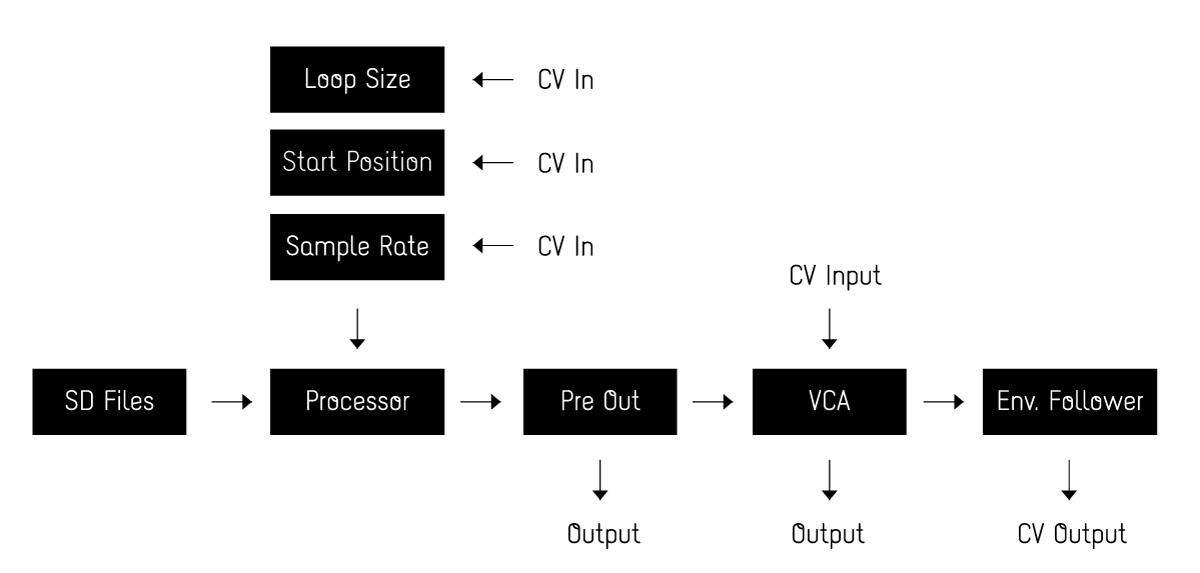
Firmware Update
The pdf below features all info regarding upgrading the ADDAC101 and ADDAC111 Module, including necessary hardware, physical connections and download links.
ADDACSystem .WAV Players Firmware Update Guide:
http://media.addacsystem.com/firmwares/WAV_Firmware_Guide.pdf
Last update version:
ADDAC101: D7, February 5th, 2018
ADDAC111: E0, February 5th, 2018
Changes Log:
.On OSX no need to eject the card through a special App.
- Files still need to be named as before.
.Small correction regarding synchronization when triggering a file.
.ADDAC111 now supports up to 72 files.


